The AffiliateX plugin allows you to configure the default styling for all the blocks that the plugin provides. You can also override the default styling and customize individual blocks via their respective settings.
The General Customization setting can be accessed via Dashboard > AffiliateX > Customization.
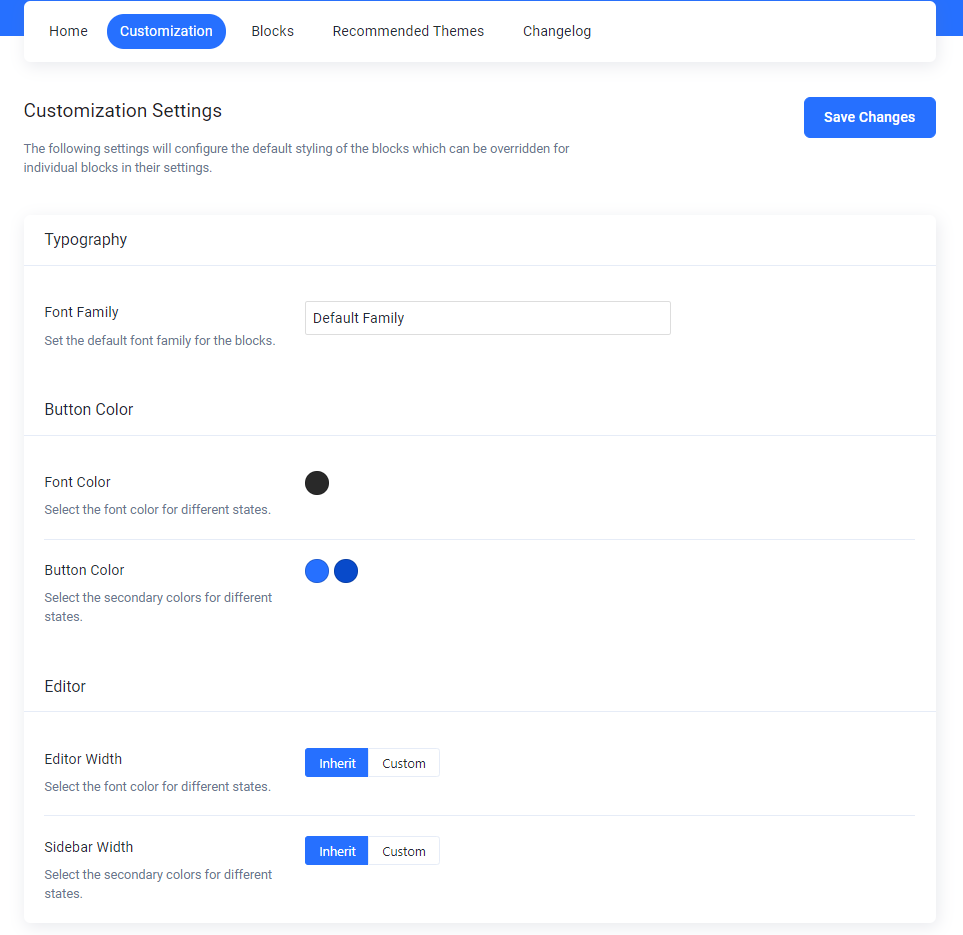
You can select your preferred styling and then click on Save Changes to execute the setting.