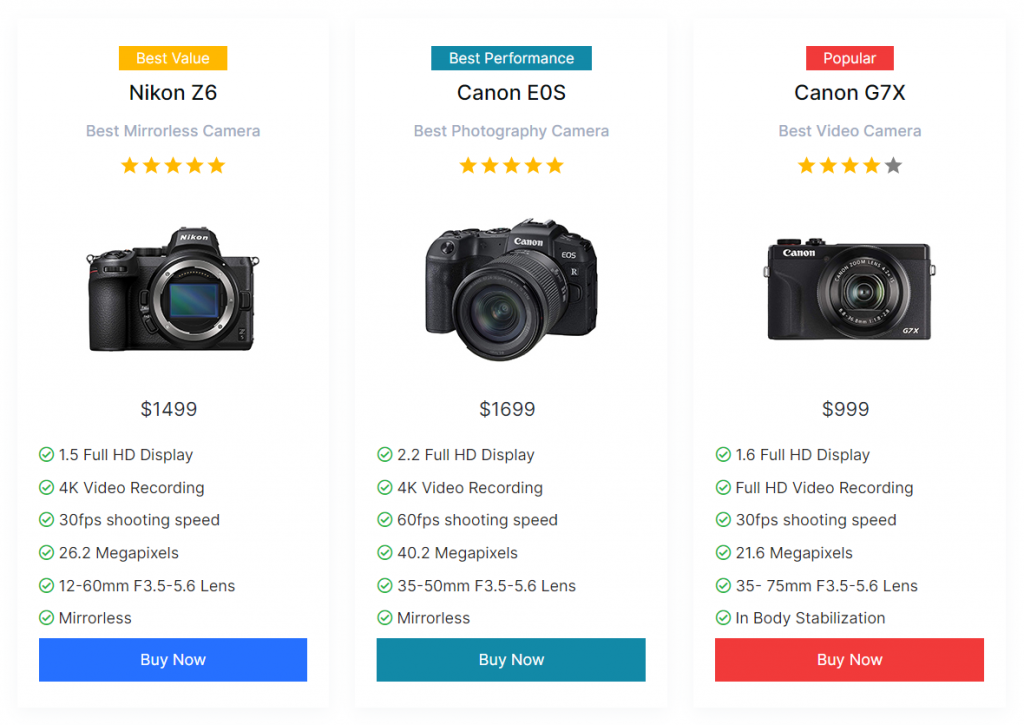
The AffiliateX Top Products block helps you to pick and display the most popular product among the products you promote. This premium feature is a must-have if you want to boost sales and conversion.
How to add the AffiliateX Top Products block? #
- On a page/post editor, click on the Add block icon
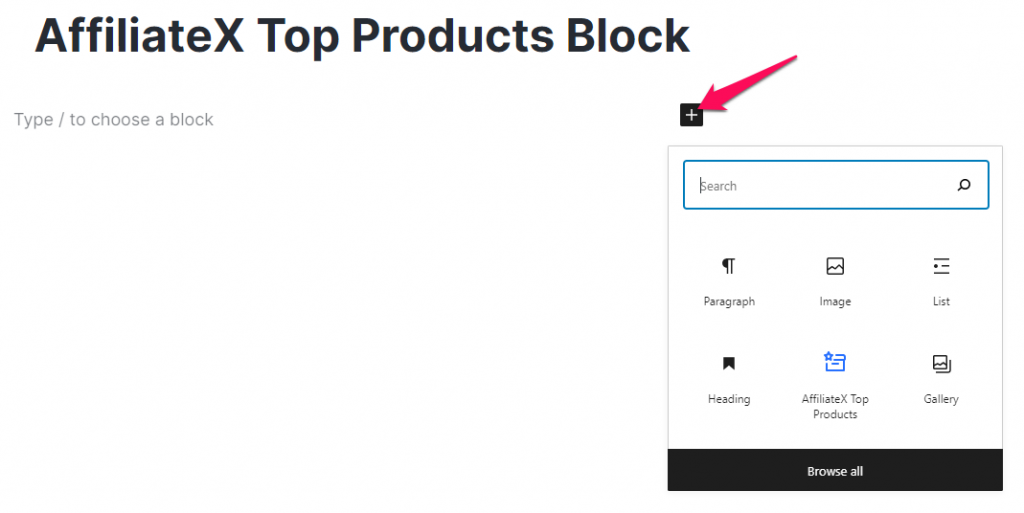
- Search for AffiliateX Top Products and click on the block to add it
- You will get a default block design which you can modify via the provided Block Settings
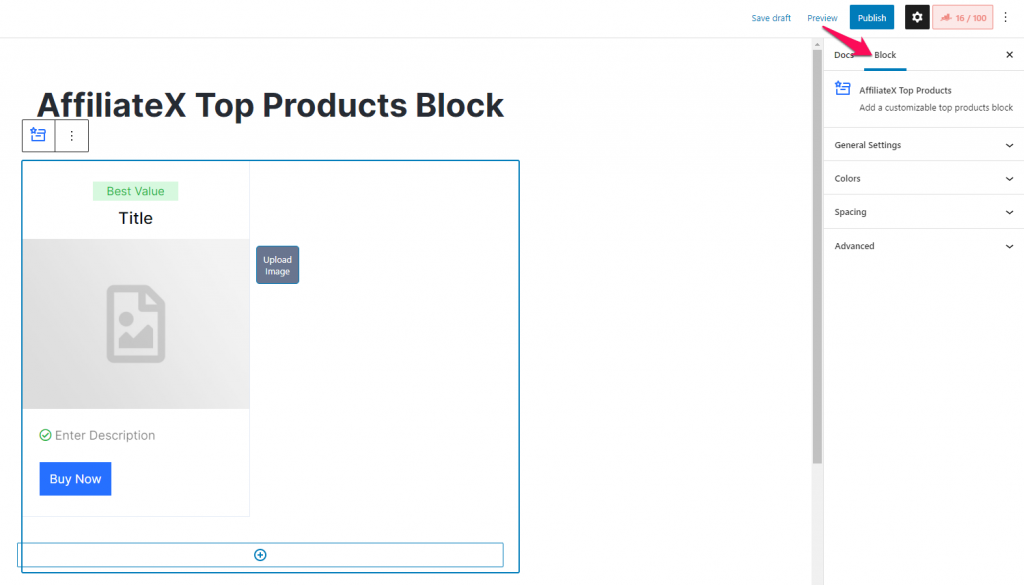
Block Settings #
The following is the list of block settings provided to customize the AffiliateX Top Products block. Apart from these settings, you also get all the block settings for AffiliateX Single Product block in order to customize the product information inside the Top Products block.
General Settings: You can select the number of products you want to display per row here.
Colors: Here you can configure the background for the block.
Spacing: You can assign margin and padding value for the Top Products block added.