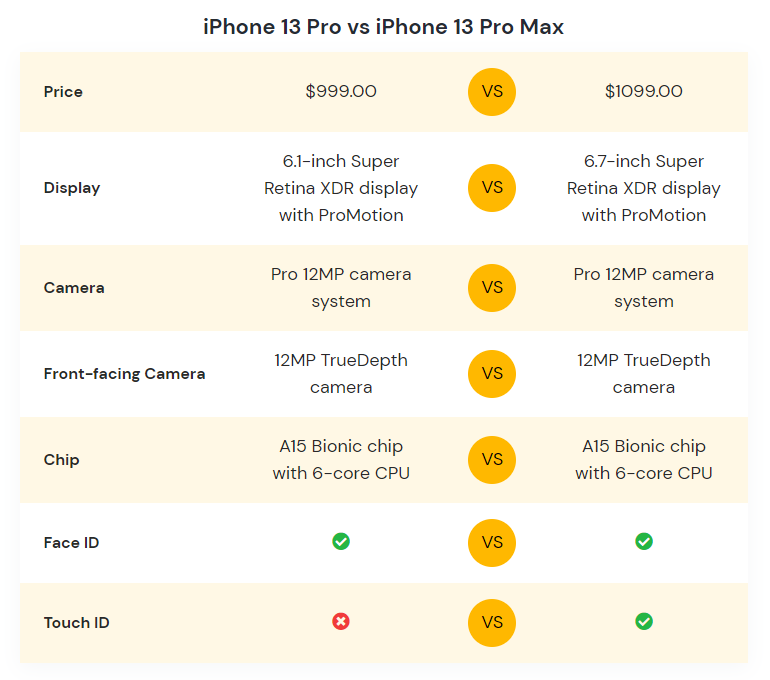
You can display the comparison between two product specifications using the AffiliateX Versus Line block which makes decision-making easier for the customers.
How to add the AffiliateX Versus Line block? #
- On a page/post editor, click on the Add block icon
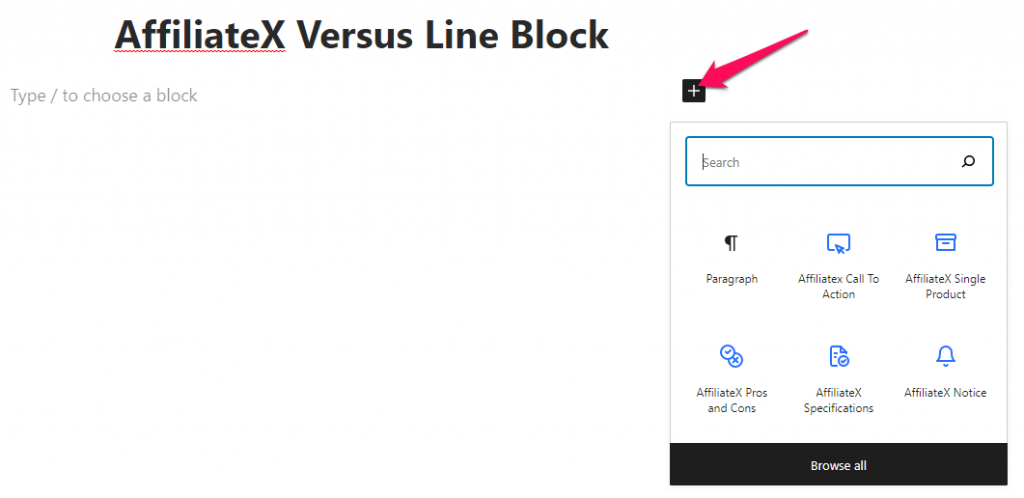
- Search for AffiliateX Versus Line and click on the block to add it
- You will get a default block design which you can modify via the provided Block Settings
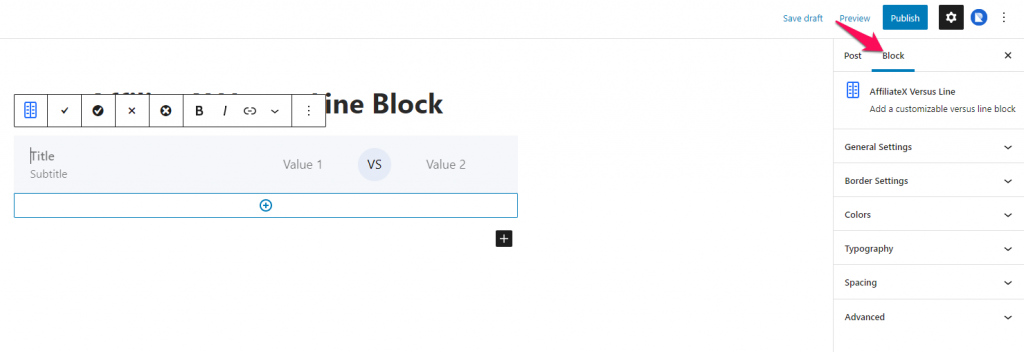
Block Settings #
The following is the list of block settings provided to customize the AffiliateX Versus Line block.
General Settings: You can choose to add the box-shadow effect to the Versus Line block.
Border Settings: You can add and configure the border for the Versus Line block.
Colors: Here you can choose a color for the different block elements and configure the background for the block.
Typography: You can configure the font setting for the Label and Content of the Versus Line block here.
Spacing: You can assign margin and padding value for the block added.